
Are you a bookkeeper or accountant that has recurring or one-off tasks that you need to track, either just yourself or with your team and/or clients?
Would you like a tool that can help you manage deadlines and track progress?
Introducing our pre-built Sage 50 Accounts Checklists in Trello!
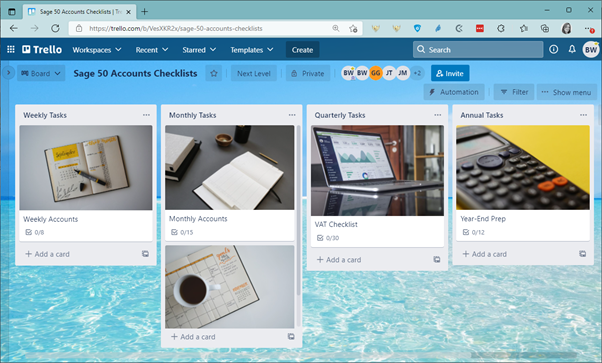
Trello is an easy project management tool which is really visual and has loads of great features, even on the free plan! You can also download the mobile app and track progress or add tasks on the go!
We are HUGE fans of Trello and use it with lots of our Sage training clients to help them keep track of all the regular and recurring tasks for their business.
And because we love it so much and want to share our love of it and how you can use it too (even on the free plan!), we have built out five checklists that you can use straight away as they are, or that you can customise to suit your needs.
We haven't stopped there though... what's the point in having these checklists if you don't know how to use them, right?!
In addition to the pre-built checklists, our Trello checklist bundle comes with eleven video tutorials so you can learn how to use the pre-built Sage 50 Accounts checklists we've built and Trello on the free plan, so you can get up and running in no time!
Please note: As this is a digital product with instant access, there are no refunds.
-
5 (FIVE)
Pre-built Trello checklists for Sage 50 Accounts
The pre-built Trello board includes the following five checklists ready-made for you to use as they are, or you can customise them to suit your needs and our training videos show you how!
CHECKLIST ONE
Weekly Accounts Tasks
CHECKLIST TWO
Monthly Accounts Tasks
CHECKLIST THREE
Month End Checklist
CHECKLIST FOUR
VAT Checklist
CHECKLIST FIVE
Annual Year-End Prep
-
11 (ELEVEN)
Video tutorials and walk-throughs
To help you navigate your way around the Sage 50 Accounts Trello board and the checklists we have designed and built for you, this bundle comes with the following video tutorials:
VIDEO ONE
Getting Started & Accessing the Free Trello board
VIDEO TWO
Trello Checklists Introduction
VIDEO THREE
How to copy the board to your Trello account
VIDEO FOUR
An overview of Trello
VIDEO FIVE
Walk-through of your pre-built Sage 50 Accounts Checklists
VIDEO SIX
Understanding List & Card Actions
VIDEO SEVEN
Creating Template Cards
VIDEO EIGHT
Using Dates
VIDEO NINE
Adding Attachments
VIDEO TEN
Using Automations
VIDEO ELEVEN
Changing your Background and Board Actions
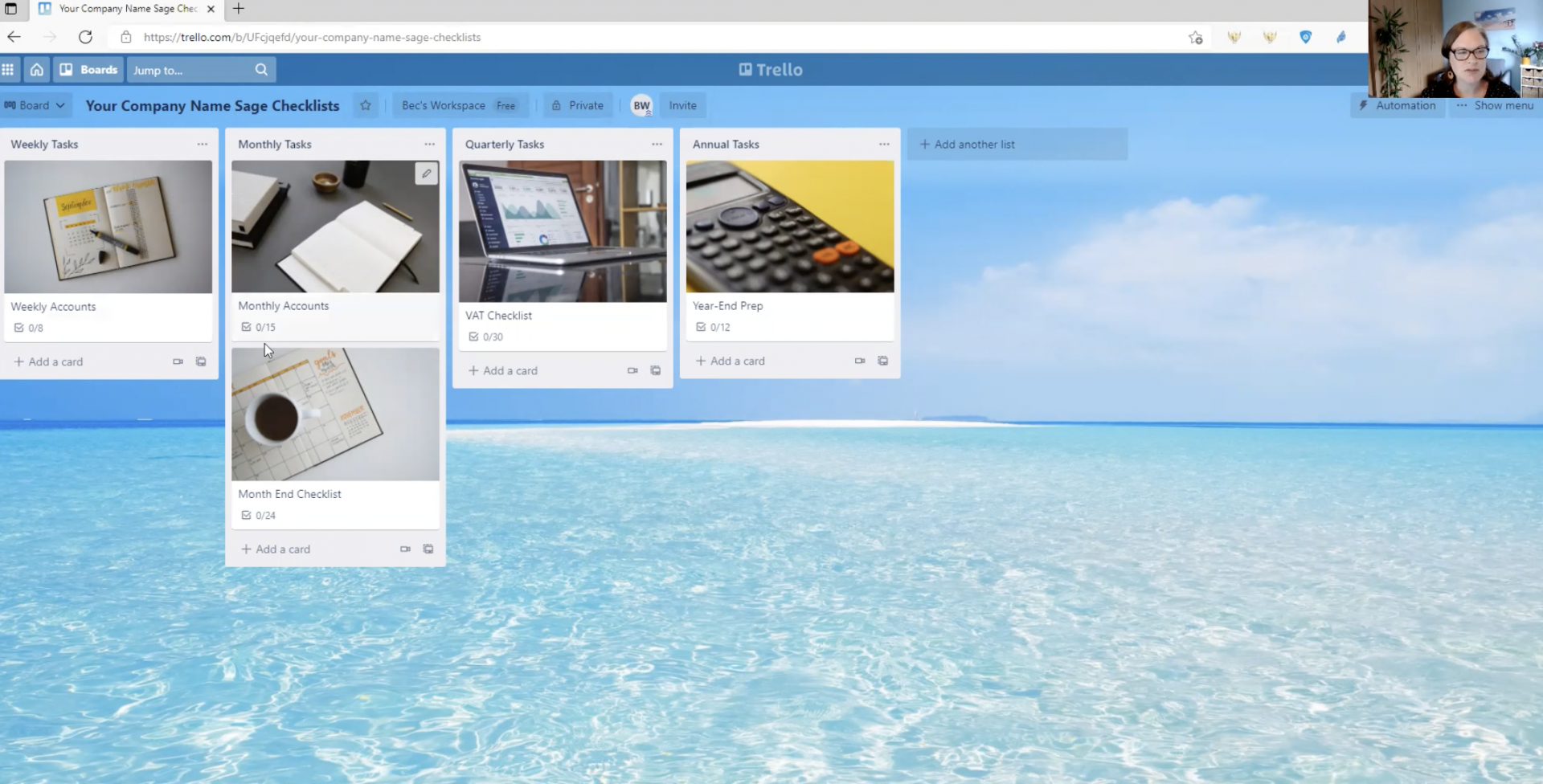
Please note: As this is a digital product with instant access, there are no refunds.
FAQ's
Do I have to sign up to Trello to use these checklists?
Yes, but you only need the free plan!
Can I add my own deadlines and to-do items to these checklists?
Yes, they are fully customisable and we show you how to edit them.
Can I access these Trello checklists on my mobile device?
Yes, there is a free app you can download, so you can monitor these checklists on the go.
Can I get email reminders about things that are due?
Yes, there is a butler within Trello (we show you how to set up email reminders in our video tutorials)!
Can these boards be shared with my team or clients?
Yes, once you have copied this board to your Trello account, you can invite as many people as you would like to collaborate with the board.
Can I set up multiple boards for different clients and copy these checklists?
Yes you can! You can have up to 10 boards in every workspace on Trello on the free plan and can create multiple workspaces too!